Tool & Vac Switch Adapter Combo. Bundle Quick Start Guide
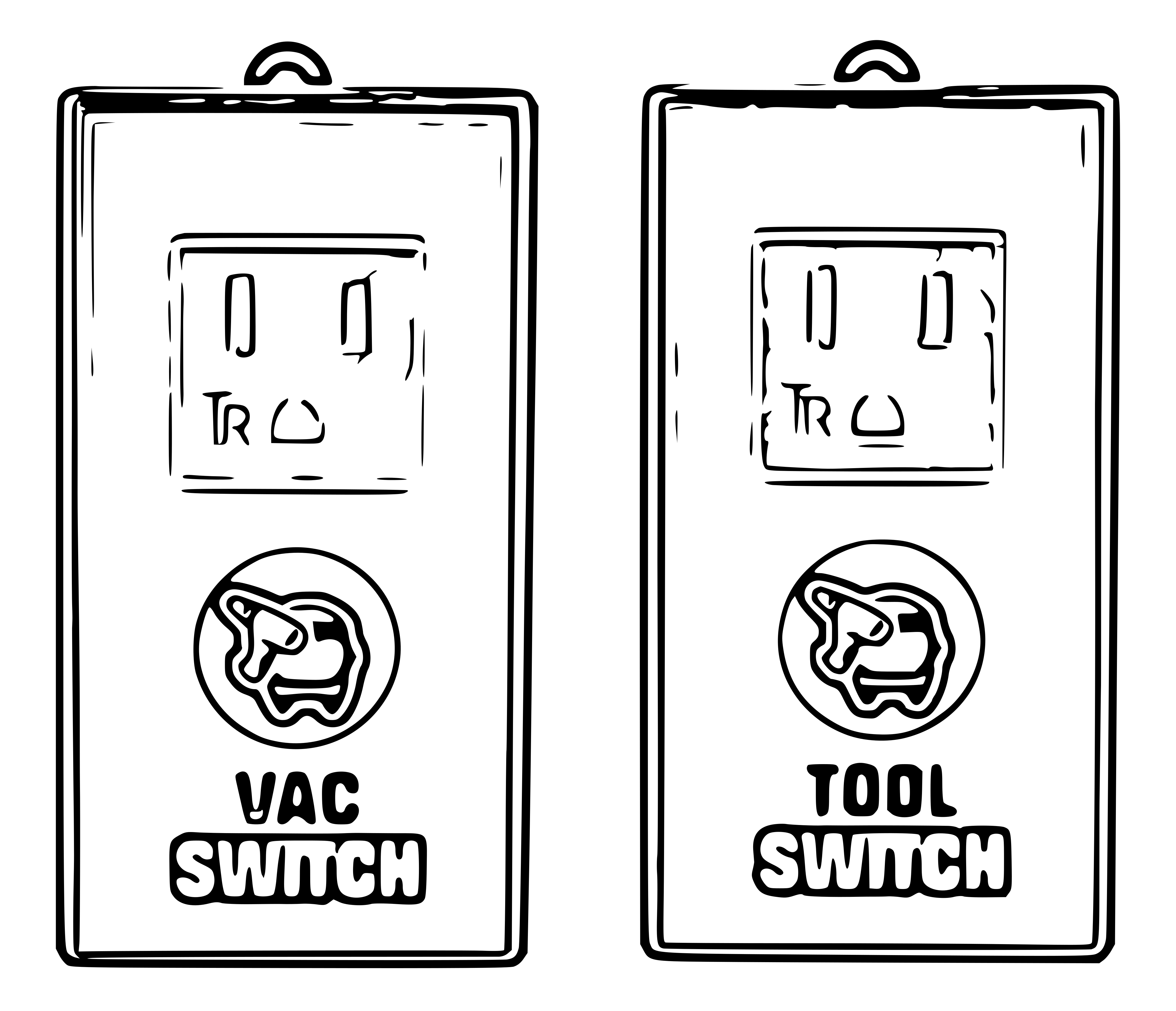
- Before using your Tool & Vac adapters with your equipment, carefully read and understand all the documentation that came with the equipment you indent to use with these adapters. Pay particular attention to your equipment maximum power requirements as they should not exceed the adapter's maximum specifications of 1800 Watt.
- To prevent fire or shock hazard, never expose the adapters to rain or moisture. These adapters are designed for indoor use only.
- Never try to open or expose the internals of an adapter. The dangerous high voltages and currents inside may result in serious physical injury or death.
- These adapters do not contain any serviceable parts inside. If the adapters appear to be broken, do not use or try to fix them by yourself, please contact our customer support center for proper service or replacement.
- These adapters should be operated only from the type of power source indicated on the unit's back label. Since output voltage is fed directly from the input power source, make sure that equipment plugged at the adapter's receptacle are capable of operating at the same voltage level as that of the adapter's input.
- Do not overload with power strips or extension cords the output receptacle. Feeding multiple devices off the adapter's output may result in overload which can cause fire or electric shock.
- Avoid exposure to temperature extremes or wet surfaces.
Thank you for purchasing our Tool & Vac Switch Adapters! The most innovative, scalable and customizable shop vac switching technology which allows for the interconnection of unlimited number of tools and particulate collection systems.
- 1 x Tool Switch Adapter
- 1 x Vac Switch Adapter
- Turn off and unplug your tool and vacuum devices from their power sources.
- Plug your dust collection system or shop vacuum device into the Vac Switch Adapter's receptacle. Make sure that your dust collection or shop vacuum device do not exceed the adapter's maximum power rating of 1,800 Watts.
- Plug your tool device into the Tool Switch Adapter's receptacle. Make sure that your tool device does not exceed the adapter's maximum power rating of 1,800 Watts.
- Plug your Vac Switch Adapter device into a nearby electrical outlet capable of driving your dust collection system or shop vacuum.
- Plug your Tool Switch Adapter device into a nearby electrical outlet capable of driving your tool.
- Wait up to one minute after powering up your Tool & Vac Switch Adapter to intercommunicate.
NOTE: Powering up your Tool & Vac Switch Adapters from separate AC power circuit outlets ensures maximum power availability.
Factory programmed Tool & Vac Switch Adapters operate with the following default settings:
- Group Pin is set to '4321'
- Delayed OFF time is set to '10' seconds.
- Delayed ON time is set to '0' seconds.
- Tool Sensitivity Level is set to 'Medium'
You may modify the Tool & Vac Switch Adapter's default operation at the very first minute when they are first plugged into the electrical wall outlet. Passing this first minute of operation these adapters will start to intercommunicate possibly seeking out to join existing installations.
- The startup sequence of events for these adapters will then be as follows:
- Each adapter device upon power up will advertise its unique ID for up to one (1) minute.
- During this first minute you may use our Android mobile application to connect to either a Tool or Vac Switch Adapter device.
- Once an adapter has connected to a mobile phone, it will remain connected until mobile application exits.
- At this time, you may use our mobile application to modify and save any of the default parameters as you desire.
- Once you decide to exit the mobile application, the adapter devices will invoke the newly installed configuration and resume operation.
Depending on which of the adapter's parameter you would like to modify, you will need to connect your phone to either a Tool or Vac Switch Adapter device using the same (above) outlined procedure.
- 'Group Pin' is the only parameter which applies to both Tool & Vac Switch Adapters, since it sets up the group number which identifies your particular installation, amongst all other possible installations in your premise. Dust collection or shop vacuum devices that need to be triggered by the same power tool device should share the same group pin number.
- 'Delayed OFF time,' 'Delayed ON time,' 'Tool Sensitivity Level,' are power tool related parameters, stored by Tool Switch Adapters. In order to modify these parameters, you must connect your mobile application to the corresponding Tool Switch Adapter.
Detailed step-by-step mobile application installation and customization examples are given on our corresponding Android Mobile Application website pages.
NOTE: If an adapter is already in operation in order to configure it you must:
- Disconnect the adapter from the wall outlet
- Wait up to a minute
- Plug the adapter back into the wall outlet to resume advertising
- Launch the Android Vac-Switch mobile application to modify the adapter's settings.